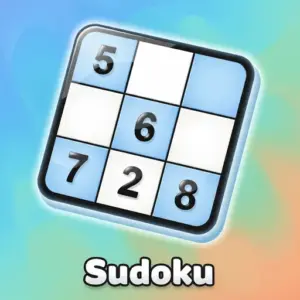Acceleration City
About This Game
Play Acceleration City online for free, experience the thrill of high-speed racing through a bustling 3D metropolis. This game is fun and challenging because it combines realistic driving physics with an open-world environment where you can drift, speed, and explore without limits. The controls are simple to learn, making it accessible for everyone on computers and tablets.
You can earn coins by exploring the city and performing amazing stunts. Whether you’re playing on a phone, tablet, or computer, Acceleration City is packed with cool cars to unlock, realistic graphics, and endless driving freedom.
Are you ready to hit the gas and become the best driver in the city?

Everything You Need to Know About Acceleration City
Acceleration City is an immersive 3D driving simulator that lets players explore a vast urban landscape. It was first released in 2020 and quickly gained popularity among fans of browser-based racing games for its smooth graphics and freedom of movement.
The game was created by Web Game Developers, a team known for producing engaging WebGL driving experiences. Whether you’re playing on a desktop, tablet, or mobile phone, Acceleration City is designed to provide a realistic driving sensation without the need for heavy downloads.
Thanks to its wide selection of vehicles and open-map design, Acceleration City continues to be a favorite choice for kids and players of all ages who love free roaming and car customization!
Acceleration City Gameplay
Acceleration City is easy to pick up but hard to master! You start with a basic vehicle in a large city environment. Your main goal is to drive through the streets, master the handling of your car, and collect rewards. You need quick reflexes and good steering skills to avoid crashing into buildings or traffic.
As you play, you can earn money to upgrade your ride or buy completely new supercars. The game features a progression system where better cars offer higher top speeds and sharper handling. This unique upgrade system makes every coin you collect feel important.
The gameplay relies on realistic physics mechanics. Drifting around corners feels satisfying, and the sense of speed increases as you unlock faster vehicles. The ability to explore every corner of the city helps you find hidden collectibles and money stashes.
For advanced players, mastering the art of the drift is key. Different environments within the city, such as highways and narrow alleyways, provide different challenges. The better your driving skills, the faster you can navigate the map and unlock the most expensive cars.
Platform
You can play this game directly in your web browser, whether you’re using a desktop, laptop, tablet, or mobile device.
How to Play Acceleration City?
In Acceleration City, your main goal is to become the ultimate urban driver by exploring the map and unlocking high-performance vehicles. You must navigate through traffic, take sharp corners without losing control, and find the best routes to speed through the city.
The game features increasing rewards as you unlock better cars. Failure usually happens if you crash too hard or flip your vehicle, but you can easily reset your car and keep driving. The more you drive, the more confident you will become behind the wheel.
There is no strict “game over,” allowing for a relaxed sandbox experience. You are motivated to continue playing by the desire to own the fastest, coolest-looking cars in the garage.
Master the Controls
Acceleration City uses standard driving controls that are intuitive for gamers. Here’s how you control your vehicle:
| Platform | Controls |
|---|---|
| On Computer: |
|
| On Mobile: |
|
These controls make it easy to start driving immediately, but mastering the handbrake for drifting takes practice.
Master Acceleration City with These Tips and Tricks!
Want to drive like a pro in Acceleration City? These simple and helpful tips will improve your driving skills and help you unlock cool rewards:
- Use Nitro Wisely: Save your nitro boost for long straight roads to reach maximum speed.
- Master Drifting: Tap the space bar lightly when turning to slide around corners without losing too much speed.
- Explore Everywhere: Don’t just stay on the main roads; check alleyways for hidden items.
- Upgrade Early: Spend your first earnings on engine upgrades rather than saving for a huge car immediately.
- Watch Your Speed: Slow down slightly before a turn to avoid crashing into buildings.
- Change Camera Views: Use the ‘C’ key to find a camera angle that helps you see traffic better.
- Avoid Traffic: Hitting other cars slows you down significantly, so weave through them carefully.
- Reset if Stuck: If you flip over, press the reset key (usually R) to get back on your wheels instantly.
Follow these tips and you’ll be unlocking the fastest supercar in no time!
Explore the Amazing Features of Acceleration City
Acceleration City is a driving simulation designed for players of all ages. Below are the top features that make this game so enjoyable and addictive:
- Huge Open World: Explore a detailed 3D city with highways, streets, and off-road areas.
- Realistic Physics: Experience authentic car handling, suspension, and drifting mechanics.
- Car Collection: Unlock and buy a variety of vehicles, from sedans to high-speed supercars.
- Stunning Graphics: Enjoy high-quality 3D visuals that run smoothly in your browser.
- Nitro Boost: Feel the adrenaline with a turbo boost feature for extreme speed.
- Dynamic Camera: Switch between different views, including a cinematic chase camera.
- Customization: Upgrade your car’s performance to suit your driving style.
- No Time Limits: Drive at your own pace without the pressure of a ticking clock.
These features make Acceleration City a perfect game for anyone who loves cars and freedom!
Game Details
| Developer | Web Game Developers |
|---|---|
| Release Date | 2020 |
| Genre | Racing / Simulation |
| Platform | Web Browser (Desktop & Mobile) |
| Mode | Single-player |
Join the Fun in Acceleration City Online
Acceleration City online is the special version of the popular racing simulator that you can play right here on our website. This version has been carefully designed so that you can enjoy the game directly in your browser—without downloading or installing anything!
You can start playing Acceleration City instantly with just one click. It works smoothly on all major web browsers, including Google Chrome, Mozilla Firefox, Microsoft Edge, Safari, and Opera. Whether you’re using a computer, tablet, or mobile phone, the game is fully optimized for your device.
This is a modified edition of the original Acceleration City, made for the best online experience. It keeps all the fun gameplay while running fast and safely on every browser.
Enjoy Acceleration City for Free – No Cost, All Fun!
You can enjoy playing Acceleration City for free right here on our website. This is a special modified version of the original game that allows you to play online without paying anything. No download is needed, and there are no hidden fees or in-game purchases.
Everything in the game—from unlocking fast cars to exploring the city—is completely free. Kids and players of all ages can have fun without spending a single coin!
Also, all the games on our site are 100% free to play. We believe in fun gaming without limits or costs. Just choose a game and start playing instantly!
Can You Play Acceleration City Unblocked?
Yes! You can play Acceleration City unblocked anytime on our website Super bear Adventure. Whether you’re at school, in class, at work, or on a break, the game runs smoothly without any restrictions.
There’s no need to download anything or bypass any blocks. Just visit our site and start racing right away. It’s safe, fast, and works perfectly on any device!
- Unblocked Games 76: A popular site that offers a large variety of unblocked games, including Acceleration City’s clean and engaging gameplay.
- Unblocked Games G+: Another great destination for games that are often blocked on school networks. Acceleration City is featured for quick, logic‑based fun.
- Unblocked Games 6x: Offers safe, kid‑friendly titles. Acceleration City fits perfectly with its puzzle and logic focus.
- Unblocked Games 66: Known for its extensive collection of accessible games. Acceleration City is available for unblocked play, letting you test your skills wherever you are.
- Unblocked Games 67: Provides no-download, in‑browser games. Acceleration City appears in the puzzle section.
- Unblocked Games 77: A robust selection of unblocked games, letting you enjoy Acceleration City’s engaging platform for quick challenges.
Acceleration City GitHub
Many players search for Acceleration City GitHub versions to bypass blocks that prevent them from playing the game at school or work. While GitHub might offer some alternatives, it’s often complicated and not always reliable.
But with our website Car Games Unblocked, you don’t need to search for GitHub versions anymore. Our version of Acceleration City runs smoothly on all devices and networks. Whether you’re in the classroom, office, or on a break — enjoy the full game online with no restrictions, no downloads, and completely for free!
Download Acceleration City Instantly!
Many fans of Acceleration City love to download the game to their own devices for a better playing experience than just playing on the browser. Here’s how you can do it:
- If your device runs on Android, just go to the Google Play Store and tap the install button to download the game.
- If you use Apple devices like iPhone or iPad, head to the Apple App Store and press the install button to get the game.
APK Acceleration City
If you use an Android device but can’t find the game in the Google Play Store, don’t worry! You can search for the
Acceleration City APK file online and download it directly to your device. This way, you can install the game without using Google Play.
Also, if you love playing on your computer, you can download Acceleration City for free from the Steam store. This lets you enjoy the game with better controls and graphics.
Acceleration City Extension
Many fans of Acceleration City prefer to play the game directly on their browser using a Google Chrome extension. This lets them start playing instantly without having to visit the website every time. Plus, some extensions allow you to play offline whenever you want. To download the Acceleration City extension, click here.
Try These Similar Games to Acceleration City
Find Your Next Favorite Game by Category
Answers to Common Questions About Acceleration City
-
What is Acceleration City?
Acceleration City is a game where you need to drive various cars through a 3D city environment and collect coins.
-
How do I play Acceleration City?
Use the keyboard arrow keys or WASD to drive, spacebar to brake, and shift to use nitro.
-
Is the game free?
Yes, Acceleration City is free and accessible directly in the browser.
-
On which platforms can I play?
The game is available on Web Browsers (PC, Mobile, and Tablet).
-
Do I need an account to play?
No, you can start immediately without an account.
-
Is the game suitable for children?
Yes, Acceleration City is designed for all ages and features age‑friendly graphics.
-
Are there difficulty levels?
Yes, the game gets harder as you try to control faster cars at high speeds.
-
How do I progress to the next level?
You need to earn money by driving and collecting coins to unlock better cars.
-
Can I replay a level?
Yes, you can drive around the city indefinitely and restart anytime.
-
Is the game multiplayer?
No, Acceleration City is a solo game. There is no multiplayer mode included.
-
Are there any tips for success?
Use the handbrake to drift around tight corners and avoid hitting obstacles to keep your speed up.
-
How can I improve my skills in the game?
Practice regularly, learn the layout of the city streets, and master the timing of your nitro boosts.
-
What do I do if the game is lagging or crashing?
Try clearing your browser cache, updating your browser, or playing on a different device with a stable internet connection.
-
Can I play without an internet connection?
No, this game requires an internet connection to be played directly in the browser.
-
How do I earn rewards or bonuses?
You can earn rewards by finding coins scattered around the map or performing long drifts.
-
What happens when I crash?
You can simply reset your car position or reverse and continue driving without losing game progress.
-
How often does the game get updated?
The game receives periodic updates on the platform. Check the game website for details on upcoming updates.
-
Can I customize my character or car?
Yes, you can buy different cars and sometimes change their colors in the garage menu.
-
How do I unlock new cars?
New cars unlock automatically when you have earned enough in-game money to purchase them from the garage.
-
Is there any way to save my progress?
Yes, your progress is automatically saved through your browser’s local storage.
Does Acceleration City have police chases?
No, this version focuses on free driving and racing without police pursuit mechanics.
Can I play Acceleration City with a controller?
Some browser versions support gamepads, but the keyboard provides the most reliable control scheme.
Is there a night mode in the game?
The game typically features a daytime setting to ensure maximum visibility for high-speed driving.
What is the fastest car in the game?
The most expensive supercar in the shop is usually the fastest, modeled after real-life exotic vehicles.
Can I perform stunts?
Yes, the city includes ramps and jumps that allow you to perform aerial stunts with your car.
Is damage realistic?
The game features visual damage, but it does not stop the car from running, keeping it fun and arcade-like.
How big is the map?
The map is a reasonably sized open-world city district designed for quick exploration and racing loops.
Can I change the camera angle?
Yes, pressing the ‘C’ key cycles through different camera perspectives, including first-person and third-person views.
Are there pedestrians in the city?
No, the streets are clear of pedestrians to keep the game safe and focused purely on driving.
Does using Nitro cost money?
No, your Nitro bar refills automatically over time, so feel free to use it often.
Can I turn off the sound?
Yes, there is a settings menu or an icon on the screen to mute the music and sound effects.
Is this game 3D or 2D?
Acceleration City is a fully 3D game with three-dimensional models and environments.
Do I need a graphics card to play?
While a dedicated card helps, the game is optimized to run on standard integrated graphics found in most laptops.
Can I play in full screen?
Yes, most game portals offer a full-screen button to immerse yourself completely in the driving experience.
Are there different weather conditions?
The game generally features sunny weather to keep the driving conditions optimal for beginners.
Conclusion
Acceleration City is a fantastic choice for anyone who wants to experience the freedom of driving fast cars without any rules. It offers a great way to develop hand-eye coordination and reaction skills while having a blast in a safe, virtual environment. With its easy-to-learn controls and instant accessibility, it’s perfect for a quick gaming session.
Compatible with almost any device, you can enjoy this high-speed adventure anywhere, completely for free. It’s an ideal game for kids aged 7-18 who love cars, offering hours of entertainment without costing a penny.
So, what are you waiting for? Start your engine, hit the streets, and see if you can unlock the ultimate supercar in Acceleration City today! Share the game with your friends and see who can become the best driver in town!